Explore
» Siedler Map Source Forum » Siedler DEdK Script Forum » Explore
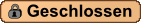
Seiten: 1
Qba331PL


|
#1 07.08.2018 10:45 Beiträge: 102 |
Explore
Hi!
How to add single explore function in script and how to remove it? For example: You talk with NPC. It shows you your destination (you can see it with explore) that is marked with marker on the minimap. Then you come there, you do mission and marker and expolre dissapear (we don't need them anymore).
mundn

|
#2 07.08.2018 12:27 Beiträge: 83 |
You can use this:
test()
function test()
local npc = {
name = "AAA",
callback = BriefingA,
}
CreateNPC(npc)
end
function BriefingA()
local briefing = {};
local AP, ASP = AddPages(briefing);
--safe the briefingPage
page1 = AP { --!you need the comfort below for AP{...}!
title = "title",
text = "text",
position = GetPosition("explore"), --position to explore
explore = 500, --Explore in a range
marker = ANIMATED_MARKER --Sets the animated marker on the minimap
}
briefing.finished = function()
StartSimpleJob("SimpleJobExp")
end
StartBriefing(briefing);
end
function SimpleJobExp()
if IsNear("hero","explore",200) then
ResolveBriefing(page1) --Deletes the Marker and exploration
end
end
--COMFORT
function AddPages( _briefing )
local AP = function(_page) table.insert(_briefing, _page); return _page; end
local ASP = function(_entity, _title, _text, _dialog) return AP(CreateShortPage(_entity, _title, _text, _dialog)); end
return AP, ASP;
end
function CreateShortPage( _entity, _title, _text, _dialog)
local page = {
title = _title,
text = _text,
position = GetPosition( _entity ),
dialogCamera = _dialog
};
return page;
end
____________________
Scripten bei Master pewe in DEdK Script-Wiki gelernt ich habe.
mcb

|
#3 07.08.2018 12:27 Beiträge: 1472 |
You can add some keys to your briefing:
local page3 = AP{
title = "Missionsziel",
text = "Gehe zu der Burg und vernichte sie!",
position = GetPosition("Player2"),
explore = BRIEFING_EXPLORATION_RANGE, -- this is how much area around position gets expored, you can add any number
marker = ANIMATED_MARKER -- adds a minimap marker (green, if you want other colors, you have to do it yourself)
}
After you finished the quest, just call
ResolveBriefing(page3)
to remove both marker and explore. You can combine this with the quest from the same page, so when you resolve the page you finish the quest and remove marker and explore.
Qba331PL


|
#4 07.08.2018 12:56 Beiträge: 102 |
Yeah, but there is another explore function. I don't know where I've seen it last time and I can't find it. It was something like: ExploreArea(parameters). I don't want to use briefings.
Der_Deutsche


|
#5 07.08.2018 13:07 Beiträge: 349 |
Also, to show all of the Map?
____________________
Nachbau von Siedler 5 Lobbys "Ubi.Com"
Updatelösungen Siedler 5 Patch 1.06
Creators Update Lösung Windows 10
Siedler 5
mundn

|
#6 07.08.2018 13:18 Beiträge: 83 |
function ExpoloreWithMarker()
local _pos = GetPosition("explore")
GUI.CreateMinimapPulse(_pos.X, _pos.Y, 2)
Explore.Show("abc", _pos, 500)
end
function DestroyExpoloreWithMarker()
local _pos = GetPosition("explore")
GUI.DestroyMinimapPulse(_pos.X, _pos.Y)
Explore.Hide("abc")
end
you can use this to avoid a briefing.
Explore.Show(_ID, _pos, _range) --_ID must be unique
will explore the map
Explore.Hide(_ID)
will delete the exploration
GUI.CreateMinimapPulse(_pos.X, _pos.Y, _number)
will create a pulse (_number is the color 0=green, 1=blue 2=white ...)
GUI.DestroyMinimapPulse(_pos.X, _pos.Y)
will delete the pulse at the given position
____________________
Scripten bei Master pewe in DEdK Script-Wiki gelernt ich habe.
mcb

|
#7 07.08.2018 13:33 Beiträge: 1472 |
You can also use Tools.ExploreArea(_x, _y, _Range) (your range from the briefing and Explore must be divided by 100 to get the same result) which returns an entity, that you can destroy to remove the explored area.
GUI.CreateMinimapPulse(_x, _y, _color) colors are: 0->green, 1->blue, 2->white, 3->red
You can alternatively use GUI.CreateMinimapMarker(_x, _y, _color) whic creates a similar marker that doesn't move (colors are the same, destroy also with GUI.DestroyMinimapPulse(_x, _y))
You could also use GUI.ScriptSignal(_posX, _posY, _color) which creates a marker that stays only for a fixed amount of time (used to make the "You get attacked" markers).
Edit: To show all of the map yust add a large enough range to whatever explore you like.
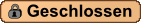
Seiten: 1



