Multiplayer scripts
» Siedler Map Source Forum » Siedler DEdK Script Forum » Multiplayer scripts
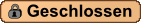
Seiten: 1
Qba331PL


|
#1 04.05.2018 16:23 Beiträge: 102 |
Multiplayer scripts
Hi!
I don't know how to use script that checks name of the player (in multiplayer game) and puts it in message.
For example: My in game name is Qba. Script take it and then start message function:
Message("<<Qba>> destroyed your castle."
Can you help me? 
Best regards,
Qba331PL
mcb

|
#2 04.05.2018 18:02 Beiträge: 1472 |
In SP UserTool_GetPlayerName returns exactly your username. (Looking at the function, it should also work in MP, but i didn't test this)
So your Message should look like this:
Message(" @color:255,0,0 "..UserTool_GetPlayerName(player).." destroyed your castle!")
Qba331PL


|
#3 04.05.2018 18:44 Beiträge: 102 |
Zitat von mcb:
In SP UserTool_GetPlayerName returns exactly your username. (Looking at the function, it should also work in MP, but i didn't test this)
So your Message should look like this:
Message(" @color:255,0,0 "..UserTool_GetPlayerName(player).." destroyed your castle!")
Ok, and when I want to use another player name I should use:
"..UserTool_GetPlayerName(player2).."
???
mcb

|
#4 04.05.2018 18:55 Beiträge: 1472 |
You have to replace it with the number you want. So for player 1 UserTool_GetPlayerName(1) and for player 2 UserTool_GetPlayerName(2) .
RitterLeo


|
#5 04.05.2018 19:33 Beiträge: 237 |
Look in the Script-Wiki that can all help.
____________________
Die Gier eines Menschen kann man mit der einer Pflanze vergleichen:
Hat sie einmal genug Wasser und Sonne wächst sie um noch mehr zu bekommen.
Qba331PL


|
#7 05.05.2018 12:05 Beiträge: 102 |
Oh, one more thing.
I want to make script that counts how many towers has been destroyed and then shows it in message. I guess I must use a variable.
It should be something like that:
Variable --> t=0
StartSimpleJob("Tower1")
StartSimpleJob("Tower2")
function Tower1
if IsDestroyed("Tower1") then
t=t+1
Message("You have destroyed "t" enemy towers.")
return true
end
end
function Tower1
if IsDestroyed("Tower2") then
t=t+1
Message("You have destroyed "t" enemy towers.")
return true
end
end
but I'm not sure if it is ok and I don't really know create/initiate variable. Can you help me? 


mcb

|
#8 05.05.2018 14:45 Beiträge: 1472 |
Creating+initializing a variable looks like this:
destroyedTowers = 0
You can use any name you want, but for a global variable like this, it is best to use a name which says what is stored in it (so no other function uses the same  ).
).
But your code has an error:
Message("You have destroyed "t" enemy towers.")
should look like this:
Message("You have destroyed "..t.." enemy towers.")
The .. is an operator like + which concatenates its two arguments (and converts them to strings if they aren't).
Another thing: You write two (or more) functions Tower1, Tower2, ... that are basically the same. Putting the only difference into a parameter allowes you to use only one function:
function checkTowerDestroyed(towername)
if IsDestroyed(towername) then
destroyedTowers = destroyedTowers + 1
Message("You have destroyed "..destroyedTowers.." enemy towers.")
return true
end
end
destroyedTowers = 0
Trigger.RequestTrigger(Events.LOGIC_EVENT_EVERY_SECOND, nil, "checkTowerDestroyed", 1, nil, {"Tower1"})
Trigger.RequestTrigger(Events.LOGIC_EVENT_EVERY_SECOND, nil, "checkTowerDestroyed", 1, nil, {"Tower2"})
(This is not an optimal example, because StartSimpleJob does not accept parameters and i have to use Trigger.RequestTrigger instead.)
(Also a more efficient solution would use an EntityDestroyed-Trigger, but that is a bit more complicated. If you want to see it, just ask.)
Qba331PL


|
#9 05.05.2018 15:47 Beiträge: 102 |
Thank you mcb. Now I understand it. 
You are real Lua genius. 
Best regards,
Qba331PL
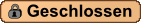
Seiten: 1


